5 Simple Steps to Build AI Agents Without Coding for a Productive 2025
Introduction
Ever feel overwhelmed by juggling emails, meetings, and daily tasks while trying to stay financially savvy? Imagine having a personal assistant that organizes your day, summarizes your emails, and answers your questions—all without you writing a single line of code. In 2025, AI agent creation is easier than ever, thanks to no-code platforms like Make.com. Whether you're a young professional or a small business owner, learning how to build AI agents without coding can transform your productivity and free up time for what matters most—like growing your wealth or enjoying life. In this guide, I’ll walk you through a step-by-step process to create a powerful AI personal assistant using Make.com, packed with practical tips to make your life easier.
What is AI Agent Creation?
AI agent creation is the process of building intelligent software tools that automate tasks, make decisions, and interact with you like a virtual assistant. Think of it as hiring a super-smart intern who never sleeps! These agents use large language models (like Gemini or ChatGPT) combined with tools to perform specific actions, such as scheduling your day or summarizing emails. For example, picture Priya, a busy freelancer who used to spend hours sorting through emails. By creating an AI agent, she now gets concise summaries and suggested replies in minutes, saving her time and mental energy. No-code platforms like Make.com make this accessible to everyone, even if you’ve never coded before.
Why Should You Care About AI Agent Creation?
Why should a busy professional like you dive into AI agent creation? Because it’s a game-changer for managing your time and finances. Automating repetitive tasks like email management or calendar planning frees up hours you can redirect toward high-value activities—like researching investments or building your side hustle. For instance, consider Arjun, a 28-year-old startup founder. By using an AI agent to plan his day, he reduced scheduling conflicts and carved out time to analyze stock market trends, boosting his portfolio’s growth. AI agents also save money by reducing the need for expensive software or outsourcing tasks. Plus, in 2025, mastering this skill positions you as forward-thinking, giving you an edge in both personal and professional growth.
5 Key Steps to Build AI Agents Without Coding
Let’s break down how to create an AI agent using Make.com, a no-code platform that lets you drag and drop to build automations. Here are five actionable steps to get you started:
Step 1: Set Up Your Make.com Account
Start by signing up for a free account on Make.com. This platform is a powerhouse for creating automations and AI agents without coding. Once logged in, explore the dashboard, where you can create a new agent. Choose a model like Gemini 2.0 Flash for its speed and reliability. This step is like laying the foundation for your dream home—simple but critical.
 : Place an inline screenshot here showing the Make.com dashboard with the "Create an Agent" button highlighted.
: Place an inline screenshot here showing the Make.com dashboard with the "Create an Agent" button highlighted.
Step 2: Define Your Agent’s Purpose with a System Prompt
A system prompt is the heart of your AI agent, telling it what to do. For a personal assistant, your prompt might be: “You are a proactive, intelligent personal assistant for [Your Name]. Organize my day, manage emails, and answer queries with clarity.” You can generate a detailed prompt using ChatGPT or customize one on Make.com. Think of this as giving your agent a job description—clear instructions lead to better results.
Step 3: Add Tools for Functionality
AI agents shine when paired with tools. In Make.com, create “scenarios” (workflows) to handle tasks like checking your Google Calendar or summarizing emails. For example, connect a Telegram bot to interact with your agent via messages. Add a Google Calendar module to fetch events or a Gmail module to read emails. These tools are like the arms and legs of your agent, enabling it to act on your behalf.
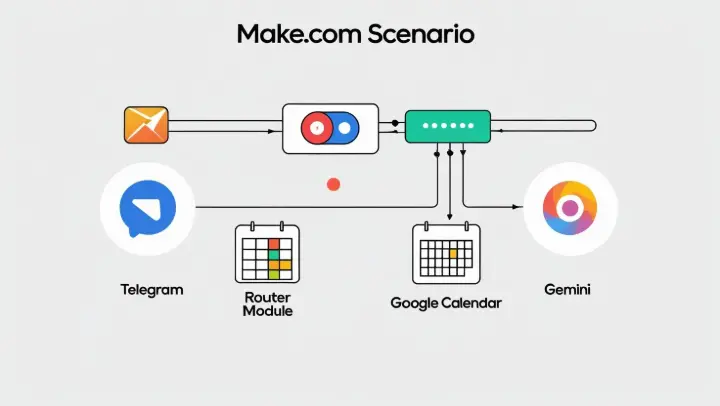
Step 4: Create Scenarios for Specific Tasks
Build scenarios to handle specific functions. For instance, create a “Plan My Day” scenario: connect a Telegram bot to watch for messages like “plan my day,” route it to a Google Calendar module to fetch events, and use a Gemini module to generate a motivational day plan. Another scenario could summarize emails by pulling data from Gmail, aggregating it, and using Gemini to craft summaries and replies. This step is like teaching your agent specific skills to make it indispensable.
Step 5: Test and Refine Your Agent
Run your agent to ensure it works smoothly. For example, send a Telegram message like “Plan my day” and check if it returns a well-structured plan. If errors occur (e.g., invalid calendar dates), tweak the settings in Make.com. Testing is like taking your new car for a spin—you’ll spot any kinks before hitting the road. Once refined, save your scenarios and link them to your agent for seamless operation.
Visual Suggestion: Add a screenshot here of a Telegram chat with the AI agent responding to “Plan my day.”
Alt-Text: Screenshot of a Telegram chat showing an AI personal assistant responding with a day plan, built using Make.com for no-code AI agent creation.
How to Implement Your AI Agent for Maximum Productivity
Ready to put your AI agent to work? Follow these actionable steps:
- Integrate with Daily Tools: Connect your agent to apps like Google Calendar, Gmail, or Telegram for real-time interaction.
- Schedule Regular Checks: Set your agent to run on-demand or at specific times (e.g., daily email summaries at 8 AM).
- Monitor Outputs: Review your agent’s responses (e.g., day plans or email summaries) to ensure accuracy.
- Iterate Based on Needs: Add new scenarios as your tasks evolve, like automating expense tracking or investment research.
Which step are you most excited to try? Share your thoughts in the comments!
Common Mistakes to Avoid When Building AI Agents
Building AI agents is exciting, but it’s easy to trip up. Here are three common mistakes to dodge:
- Overcomplicating Prompts: A vague or overly complex system prompt confuses your agent. Keep it clear and specific, like “Summarize emails in two sentences.” I’ve seen beginners overload prompts, leading to irrelevant outputs.
- Skipping Testing: Launching an untested agent is like cooking without tasting—it might flop. Always run test scenarios to catch errors early.
- Ignoring Tool Limits: Not all apps integrate perfectly. Ensure your tools (e.g., Gmail, Telegram) are properly connected to avoid disruptions.
Final Thoughts
Building an AI agent without coding is like having a personal assistant who works 24/7 to keep your life organized and productive. With Make.com, you can automate daily tasks, save time, and focus on what truly matters—whether it’s growing your savings or enjoying more free time. Start small: create one scenario today, like a day planner, and watch how it transforms your routine. What’s one task you’d love your AI agent to handle? Drop it in the comments below, and let’s get the conversation going!
Blog by Santu Das
Personal Finance Mentor | YouTube Growth Strategist
AI-driven money management & content growth expert