Understanding AI Agents: A Beginner's Guide to AI Evolution
Artificial Intelligence (AI) is transforming how we work, communicate, and live. From chatbots drafting emails to autonomous systems managing complex tasks, AI is no longer a futuristic concept—it’s here, and it’s accessible. For non-technical users who rely on AI tools daily, terms like AI agents, large language models (LLMs), and AI workflows can feel overwhelming. This guide simplifies these concepts, breaking them down into a clear, three-step learning path: LLMs, AI workflows, and AI agents. By the end, you’ll understand how these technologies work, their real-world applications, and how they impact your life—all explained with practical examples and without technical jargon.
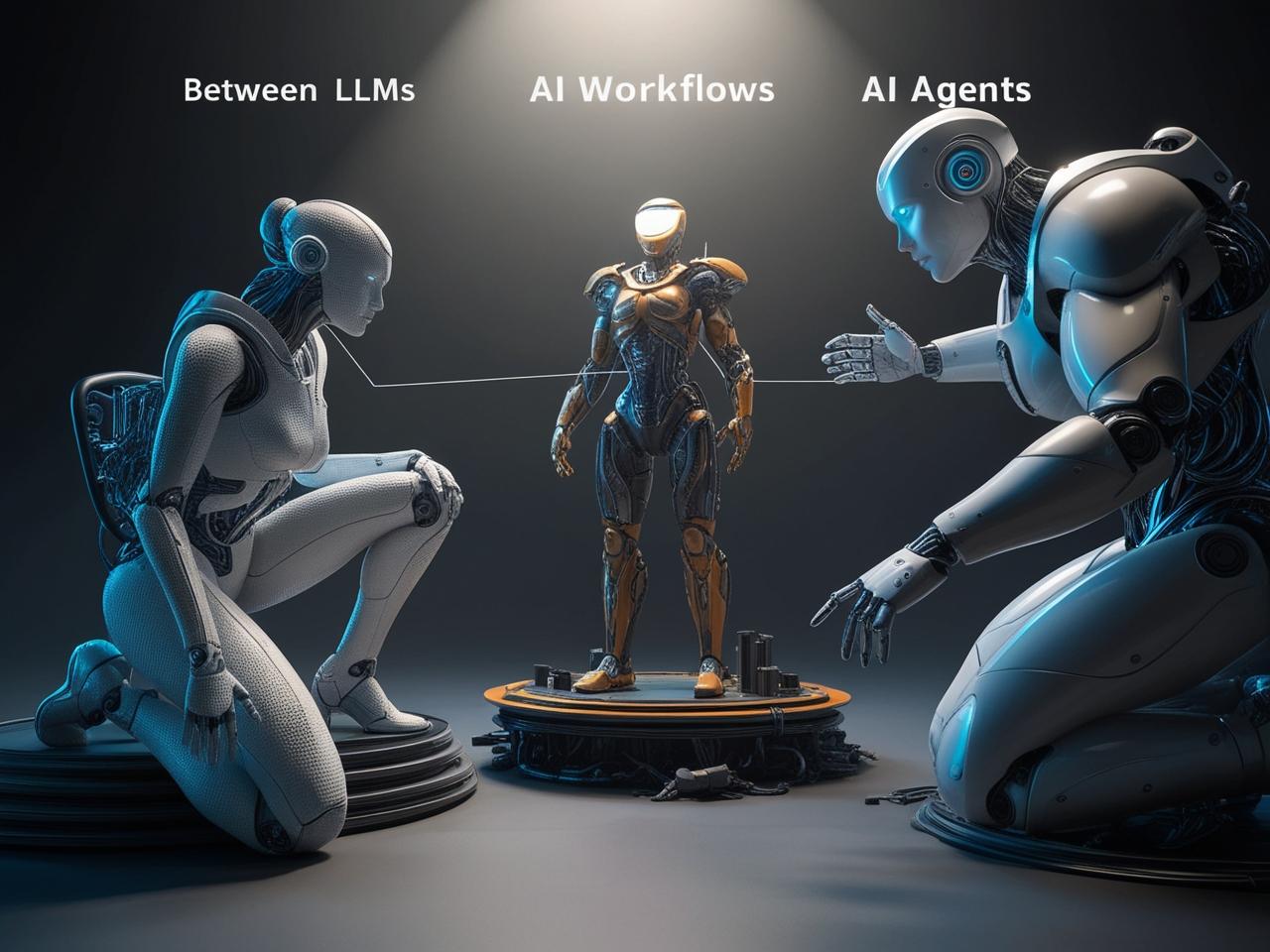
What Are Large Language Models (LLMs)?
The Foundation of Modern AI
At the heart of popular AI tools like ChatGPT, Google Gemini, and Claude lies a large language model (LLM). These are advanced AI systems trained on vast datasets to generate human-like text, answer questions, and perform tasks like writing or editing.
Imagine you’re drafting an email to schedule a coffee meeting. You type, “Write a polite email requesting a coffee chat,” into an AI tool. The LLM processes your input (the prompt) and produces an output—a well-crafted email that’s professional and polite. This simplicity is what makes LLMs so powerful for everyday users.
However, LLMs have limitations:
- Limited Knowledge: LLMs rely on their training data, which doesn’t include proprietary or personal information, like your calendar or company data. Ask an LLM, “When’s my next coffee chat?” and it will fail because it can’t access your schedule.
- Passive Nature: LLMs only respond to prompts. They don’t take initiative or act independently.
These traits are critical to understanding how AI evolves beyond LLMs, as we’ll explore in the next section.
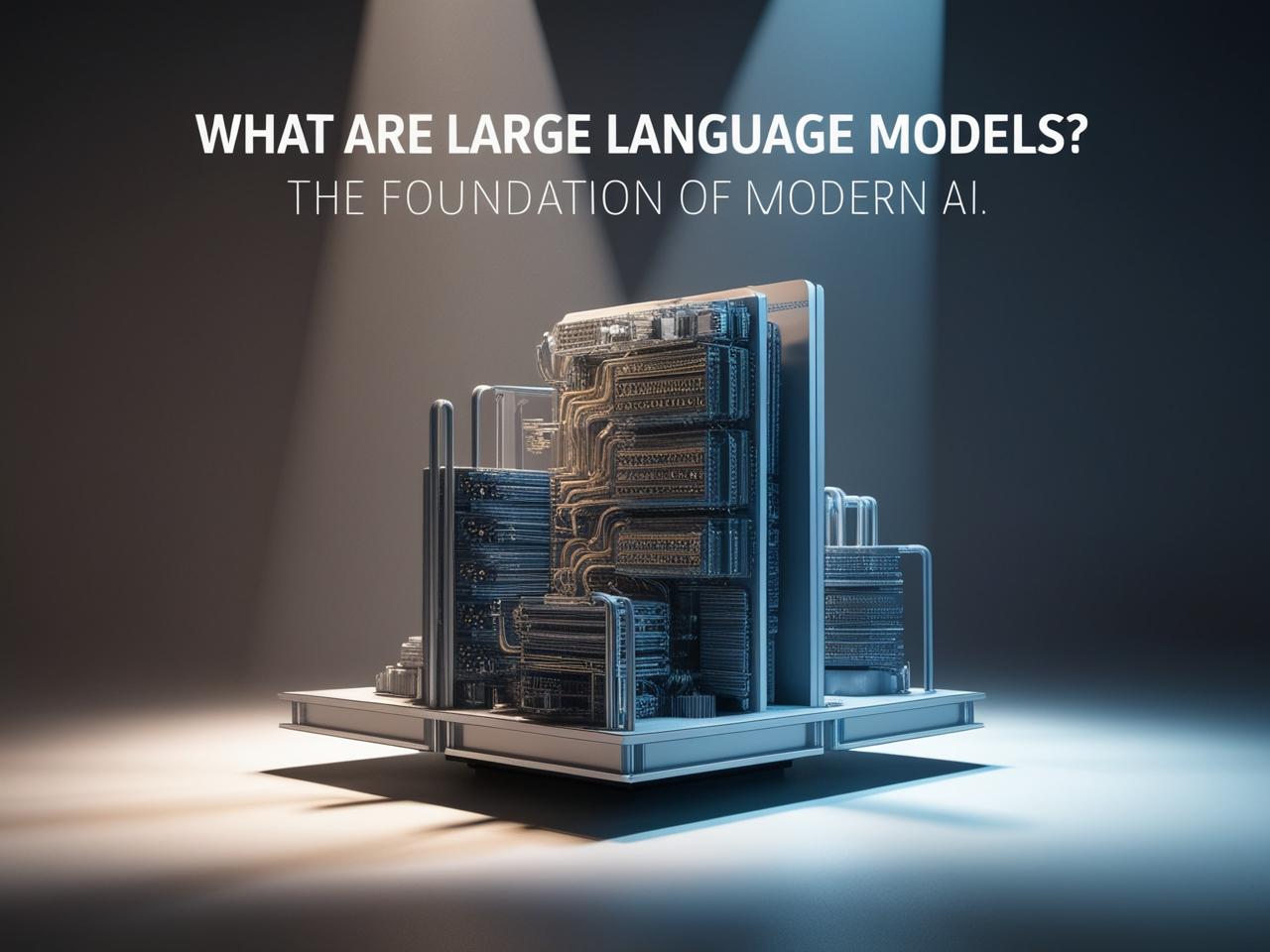
Real-Life Example
Consider Sarah, a small business owner who uses an LLM-based chatbot to draft marketing emails. The tool saves her hours of writing, but when she asks it to check her inventory levels, it can’t help—it doesn’t have access to her store’s database. This limitation pushes us to the next level: AI workflows.
AI Workflows: Adding Structure to AI
What Is an AI Workflow?
An AI workflow builds on LLMs by adding predefined steps, or control logic, that allow the AI to interact with external tools or data sources. Think of it as giving the AI a roadmap to follow when completing a task.
Let’s revisit Sarah’s example. She wants her AI to check her calendar before answering questions about her schedule. She sets up a workflow with the following logic:
- When asked about a personal event, search Sarah’s Google Calendar.
- Fetch relevant details (e.g., date and time of the coffee chat).
- Generate a response based on that data.
Now, when Sarah asks, “When’s my coffee chat with a client?” the AI checks her calendar and responds accurately. This is an AI workflow in action—it follows a human-defined path to achieve a specific goal.
The Catch with AI Workflows
While powerful, AI workflows are rigid. They can only follow the steps you’ve programmed. If Sarah asks, “What’s the weather like during my coffee chat?” the workflow fails because it’s designed to check her calendar, not a weather API.
To make the AI more versatile, you could add more steps, like accessing a weather API or converting the response into a voice output. However, no matter how many steps you include, it remains an AI workflow as long as a human defines the path.
Pro Tip: What Is RAG?
You may have heard the term Retrieval-Augmented Generation (RAG). In simple terms, RAG is a type of AI workflow where the AI retrieves external data (e.g., from a calendar or database) before generating a response. It’s like giving the AI a library card to look up information before answering.
Real-World Example
Meet John, a content creator who wants to automate his social media posts. He sets up an AI workflow using a platform like Make.com:
- Step 1: Compile links to news articles in a Google Sheet.
- Step 2: Use an AI tool (e.g., Perplexity) to summarize the articles.
- Step 3: Draft LinkedIn and Instagram posts using another AI model (e.g., Claude).
- Step 4: Schedule the workflow to run daily at 8 a.m.
This workflow saves John hours of manual work. However, if the LinkedIn post isn’t engaging enough, John must manually tweak the AI’s prompt—a process called iteration. This human involvement is the key difference between AI workflows and the next level: AI agents.
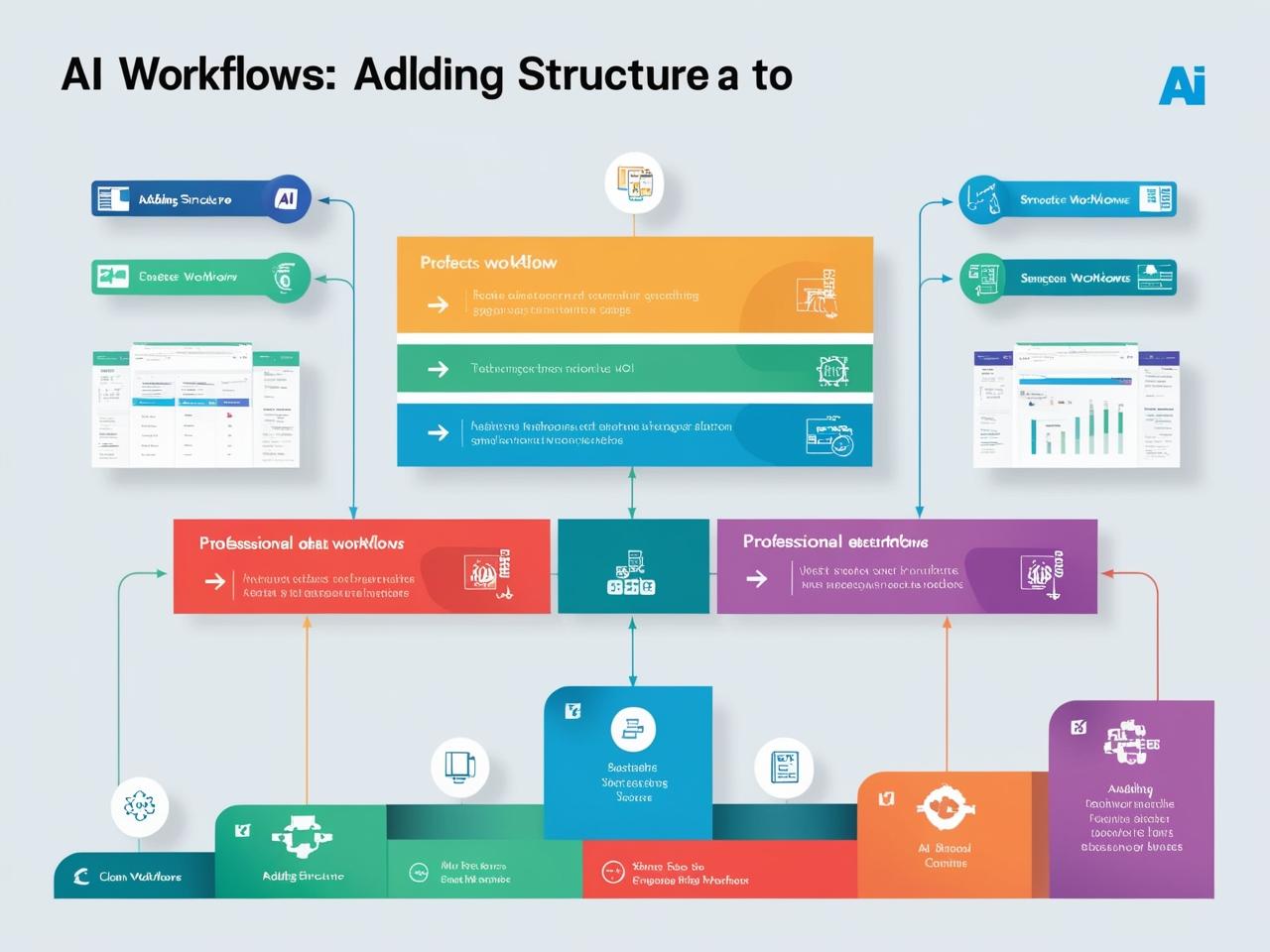
AI Agents: The Future of Autonomous AI
What Makes an AI Agent?
An AI agent takes AI workflows to the next level by replacing the human decision-maker with an LLM. Instead of following a predefined path, an AI agent reasons, acts, and iterates autonomously to achieve a goal.
Let’s break down these three traits:
- Reasoning: The AI agent evaluates the best approach to a task. For example, when compiling news articles, it might decide that Google Sheets is more efficient than a Word document.
- Acting: The AI uses tools to execute tasks, like fetching data from APIs or drafting content.
- Iterating: The AI evaluates its own output and refines it until it meets the desired criteria.
The React Framework
Most AI agents operate using the ReAct framework, which stands for Reason + Act. This framework allows the AI to think through a problem, take actions, and adjust its approach as needed.
Real-World Example
Imagine Priya, a marketing manager, wants to create viral LinkedIn posts based on industry news. Instead of setting up a rigid workflow, she uses an AI agent. The agent:
- Reasons: Decides to compile news article links in Google Sheets for efficiency.
- Acts: Uses tools to summarize articles, draft posts, and check LinkedIn best practices.
- Iterates: Critiques its own drafts, adding humor or refining tone until the post is engaging.
Unlike John’s workflow, Priya’s AI agent doesn’t require her to tweak prompts manually—it learns and improves on its own.
Another Example: AI Vision Agent
Consider a video-editing platform where an AI agent searches for clips of skiers. The agent:
- Reasons: Defines what a skier looks like (e.g., a person skiing in snow).
- Acts: Scans video footage, identifies relevant clips, and tags them.
- Iterates: Refines its search if the initial results aren’t accurate.
This saves editors hours of manual tagging, showcasing the power of AI agents in creative industries.
Comparing LLMs, AI Workflows, and AI Agents

To solidify your understanding, here’s a comparison of the three levels:
Level | Key Trait | Example |
|---|---|---|
LLM | Responds to prompts passively | Drafts an email based on a prompt but can’t access your calendar. |
AI Workflow | Follows a human-defined path | Checks your calendar before answering but fails at unrelated tasks. |
AI Agent | Reasons, acts, and iterates autonomously | Compiles news, drafts posts, and refines them without human intervention. |
Why This Matters to You
Understanding these concepts empowers you to leverage AI effectively. Whether you’re a freelancer automating social media, a business owner streamlining operations, or a student exploring AI’s potential, knowing the difference between LLMs, workflows, and agents helps you choose the right tool for the job.
For example:
- Use LLMs for quick tasks like writing emails or brainstorming ideas.
- Use AI workflows for repetitive processes, like scheduling posts or summarizing data.
- Use AI agents for complex, autonomous tasks, like managing marketing campaigns or analyzing large datasets.
FAQs
What is the difference between an AI workflow and an AI agent?
An AI workflow follows a predefined path set by a human, using tools like calendars or APIs to complete tasks. An AI agent reasons, acts, and iterates autonomously, making decisions without human intervention.
How can I start using AI agents?
Start with platforms like Make.com or Zapier to create simple AI workflows. To explore AI agents, try tools like AutoGPT or LangChain, which allow you to set goals and let the AI reason through tasks. Always begin with small projects to understand the technology.
Are AI agents safe to use?

AI agents are generally safe when used with reputable platforms and proper data privacy measures. Ensure you only connect trusted tools and avoid sharing sensitive information. Always review the agent’s output to confirm accuracy.
Conclusion
AI is evolving rapidly, and understanding its building blocks—large language models, AI workflows, and AI agents—is essential for anyone looking to stay ahead. By mastering these concepts, you can harness AI to save time, boost productivity, and unlock new opportunities. Start small, experiment with workflows, and gradually explore the power of AI agents. The future of AI is in your hands—embrace it today.